When you press the club pairings in your members options the pairings viewer is shown:
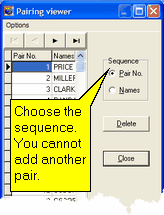
The pairs shown in this list are placed there using the "add pairings" option in the session advanced options where all the new pairs in the session are added to this list.
The pairs can be selected from this list during the entry of the players names, either for the session or outright field. The names entry advanced options include the use of this pairs file.
This screen allows you to delete pairs from the list, or simply view it.
Choose the order that you wish to view the pairs, clicking the pair number or name sequence as required. When the pair number sequence is selected the pairs appear once. When the name is used the pair appears twice, once under each name in the pair.