The shorthand score data entry key mapping option presents the screen:
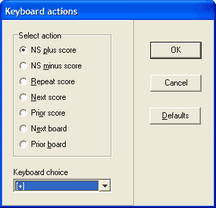
To make changes to the default keys, select the key action, then select the keyboard choice you require. Click [OK] to enforce the changes. [Cancel] will discard the changes.
The default setting for the actions are:
NS plus score [+]
NS minus score [-]
Repeat score [enter]
Next score [up][é]
Prior score [dn][ê]
Next board [PgUp]
Prior board [PgDn]
The possible values for the keyboard choices are:
[+] the plus key
[-] the minus key
[enter] the [enter] key
[up] [é] the up arrow key
[dn] [ê] the down arrow key
[PgUp] the page up key
[PgDn] the page down key
[/] the / key on the numeric key pad
[*] the * key on the numeric key pad
[space bar] the long bar for a space
[Home] the home key
[End] the end key
[=] the equal key
[.] the dot key on the numeric key pad