The "report builder" designer screen is for use by trained users only. Use the [Help] menu item for more details on most features :
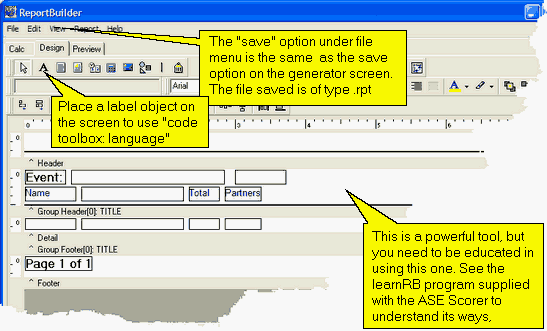
The screen has three main tabs: [Calc], [Design] and [Preview].
The [Calc] tab has the data available for the report and the programming tools to manipulate the data.
The [Design] tab allows you to specify the layout of the report, changing fonts, positions etc and adding lines, pictures and other graphics as you need.
The [Preview] tab displays the resulting report, and also allows you to print it.
The menu items has many tools and other facilities that allow you to change the structure of the report. Under the file menu item you can save and load the report to an external file. See saving reports for the recommended procedures.
Any report is reliant on the data available from the query. It is important to have the query correct before spending a lot of time in refining the report layout.