See Managing Australian masterpoints for more details on the procedures.
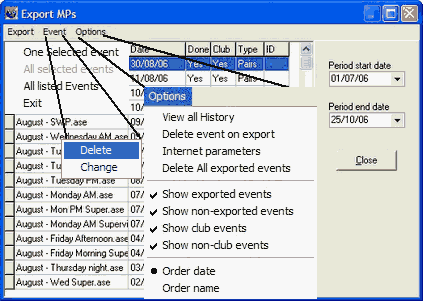
All the options on this screen are found in menu items. To exit this screen press [Close] or use the [Esc] key.
Export
The export menu items show the possible actions.
One selected event. This will export the selected event. To select an event click on the left hand column of squares, marking the selected row. To select more than one row hold the [Ctrl] key before clicking the second and subsequent rows. Each row will show as marked for export.
If more than one row is selected then the option to export all selected events will be available.
All selected events will export all events shown in the list.
Event
The Event menu item will allow you to [Delete] the currently selected event (one only). Also the properties of the currently selected finalised event can be changed by using the [Change] option.
Options
The options menu has:
View all history
The history screen is shown, with all the finalised events on the club masterfile.
Delete event on export
Clicking this option sets the tick against the item, and when an event is exported it is also deleted from the club masterfile.
Internet parameters
This will show the internet export option screen.
Delete all exported events
This option will delete from the club masterfile all events that have been previously exported.
Show exported events
Ticking and enabling this option will redisplay all the events here that have been exported. It is used in conjunction with the next option. When both are ticked (enabled) then all events are shown.
Show non-exported events
Ticking and enabling this option will redisplay all the events here that have not been exported. It is used in conjunction with the prior option. When both are ticked (enabled) then all events are shown.
Show club events
Ticking and enabling this option will redisplay all the events here that are marked as a club event. It is used in conjunction with the next option. When both are ticked (enabled) then all events are shown.
Show non-club events
Ticking and enabling this option will redisplay all the events here that are marked as a non-club event. It is used in conjunction with the prior option. When both are ticked (enabled) then all events are shown.
Period start/end dates
Change these dates to reflect the range of dates of the events that you wish to export. Only events between and including these dates will be shown. Typically the [export][all listed events] will be used once these dates are selected.